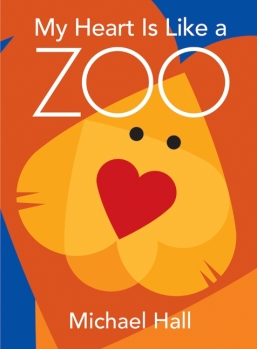It is the triumphant return of Quacky! This week we came back to our usual storytime room (storytimes during summer reading are in a different, bigger room), and I was once again leading the storytime! I chose the zoo animals theme because it’s something I hadn’t done before, and I wanted everything to be fresh and new. Also, there are some really amazing books about zoo animals. So here’s what we did:
It is the triumphant return of Quacky! This week we came back to our usual storytime room (storytimes during summer reading are in a different, bigger room), and I was once again leading the storytime! I chose the zoo animals theme because it’s something I hadn’t done before, and I wanted everything to be fresh and new. Also, there are some really amazing books about zoo animals. So here’s what we did:
Opening Song: Open, Shut Them.
Writing Activity: What kind of animals do you see at the zoo?
So this was my first time asking a question and writing the children’s responses down on the whiteboard. I made sure that I knew the correct spelling of hippopotamus and orangutan, but it turned out that I was stumped by the word ‘giraffe’ (I couldn’t figure out if it was one r or two.) I ended up spelling it wrong, but either no one noticed or no one said anything (and, thankfully, the preschoolers can’t spell yet.)
Book #1: Zoo Ah-choooo! by Peter Mandel
 It’s a quiet day at the zoo until the snow leopard sneezes. The elephant hears the sneeze and promptly sneezes as well. Thus starts a chain reaction throughout the zoo that leaves everything in disarray. The children giggled throughout the book, and I love the adorable illustrations. When I did my first ‘AH-CHOOOO,’ a mother said, “Bless you.” I would definitely read this one again in the future!
It’s a quiet day at the zoo until the snow leopard sneezes. The elephant hears the sneeze and promptly sneezes as well. Thus starts a chain reaction throughout the zoo that leaves everything in disarray. The children giggled throughout the book, and I love the adorable illustrations. When I did my first ‘AH-CHOOOO,’ a mother said, “Bless you.” I would definitely read this one again in the future!
Activity #1: The Lions at the Zoo Go Roar, Roar, Roar!
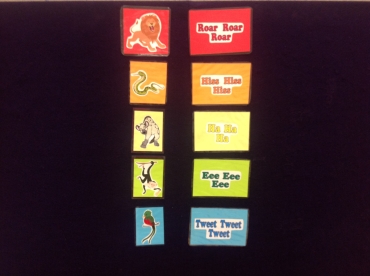 The lions at the zoo go roar, roar, roar.
The lions at the zoo go roar, roar, roar.
Roar, roar, roar.
Roar, roar, roar.
The lions at the zoo go roar, roar, roar.
All day long!
The snakes…go hiss, hiss, hiss.
The hyenas…go ha, ha, ha.
The monkeys…go eee, eee, eee.
The birds…go tweet, tweet, tweet.
Book #2: The Underpants Zoo by Brian Sendelbach
 The title alone caused children and adults alike to break out into giggles! I have to say that this one seemed to be the favorite book. The children loved the sheer silliness of it and seeing what kind of underwear the different animals were wearing. And I loved it for its big, bright illustrations and rhyme that flows well.
The title alone caused children and adults alike to break out into giggles! I have to say that this one seemed to be the favorite book. The children loved the sheer silliness of it and seeing what kind of underwear the different animals were wearing. And I loved it for its big, bright illustrations and rhyme that flows well.
Activity #2: The Elephant Hokey Pokey
You put your elephant ears in.
You put your elephant ears out.
You put your elephant ears in,
And you shake them all about.
You do the elephant pokey,
and you stomp yourself around.
That’s what it’s all about!
…elephant trunk…
…elephant foot…
…whole self…
Rhyme Cube: Twinkle, Twinkle Little Star (Tuesday), Row, Row, Row Your Boat (Wednesday)
Book #3: Batty by Sarah Dyer
 Batty is a lonely bat at the city zoo. No one seems impressed with his ability to hang upside down, so he decides to visit the other zoo animals and learn what they do. The penguin pool is too cold. The lion’s den is too hot. And the tropical aviary is too noisy. Batty returns to his home feeling very sad that he didn’t fit in anywhere. However, when he arrives at his tree, he finds that the animal friends that he made throughout the day have come to visit and hang upside down with him. This book was great for asking questions (What are the penguins doing? What do lions like to do?).
Batty is a lonely bat at the city zoo. No one seems impressed with his ability to hang upside down, so he decides to visit the other zoo animals and learn what they do. The penguin pool is too cold. The lion’s den is too hot. And the tropical aviary is too noisy. Batty returns to his home feeling very sad that he didn’t fit in anywhere. However, when he arrives at his tree, he finds that the animal friends that he made throughout the day have come to visit and hang upside down with him. This book was great for asking questions (What are the penguins doing? What do lions like to do?).
Book #4: My Heart is Like a Zoo by Michael Hall
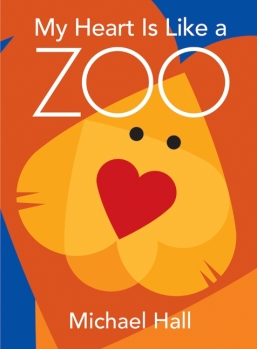 I had to include this one! Not only is it imaginative and colorful and great for discussions…but it’s also short, so it works well as a last story for storytime. Now I just have to wait until Valentines Day to break it out again.
I had to include this one! Not only is it imaginative and colorful and great for discussions…but it’s also short, so it works well as a last story for storytime. Now I just have to wait until Valentines Day to break it out again.
iPad App: Zoo Sounds
 Following in Storytiming’s footsteps, I decided to use an animal sounds app for my first iPad app in storytime. She had already had success with it, and it didn’t seem too complicated. I ended up getting a different app than what she used, but it still worked out really well. I asked the children if they wanted to play a guessing game, and I told them that I’d give them some clues about an animal and they had to guess the animal. The last clue I gave them was the animal sound from the iPad. For example: “This animal has a long nose, big tusks and sounds like this…” The kids loved it! This particular app shows two animals on the screen at a time, so what I did was give clues about one, then turned the iPad around after the kids guessed and asked them to name the other animal. Then we listened to the sound that that animal makes. This app has beautiful pictures, realistic animals sounds and, best of all, it’s free!
Following in Storytiming’s footsteps, I decided to use an animal sounds app for my first iPad app in storytime. She had already had success with it, and it didn’t seem too complicated. I ended up getting a different app than what she used, but it still worked out really well. I asked the children if they wanted to play a guessing game, and I told them that I’d give them some clues about an animal and they had to guess the animal. The last clue I gave them was the animal sound from the iPad. For example: “This animal has a long nose, big tusks and sounds like this…” The kids loved it! This particular app shows two animals on the screen at a time, so what I did was give clues about one, then turned the iPad around after the kids guessed and asked them to name the other animal. Then we listened to the sound that that animal makes. This app has beautiful pictures, realistic animals sounds and, best of all, it’s free!
Closing Song: Children, Children, Turn Around
How it Went: This storytime was a huge success! One little boy walked out of storytime on Tuesday and told his mom that he wanted to do it again. And, sure enough, they showed up today for round two!









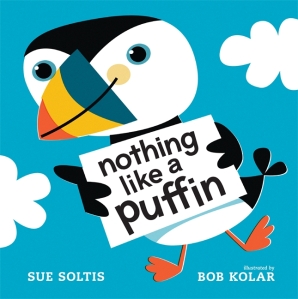
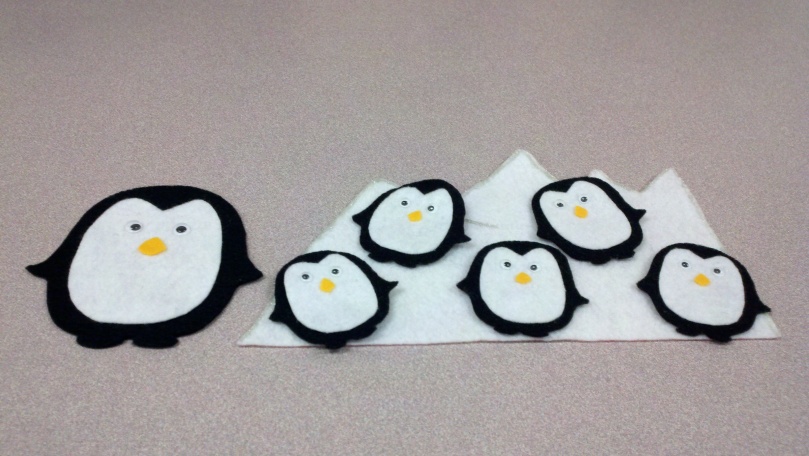

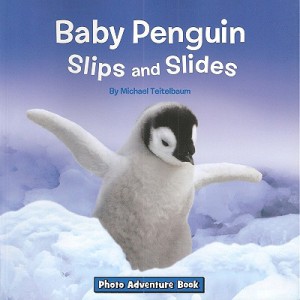






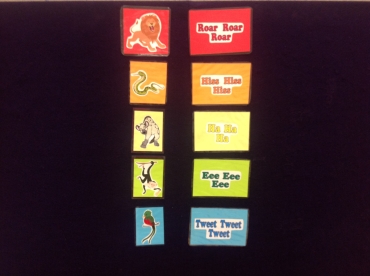 The lions at the zoo go roar, roar, roar.
The lions at the zoo go roar, roar, roar.